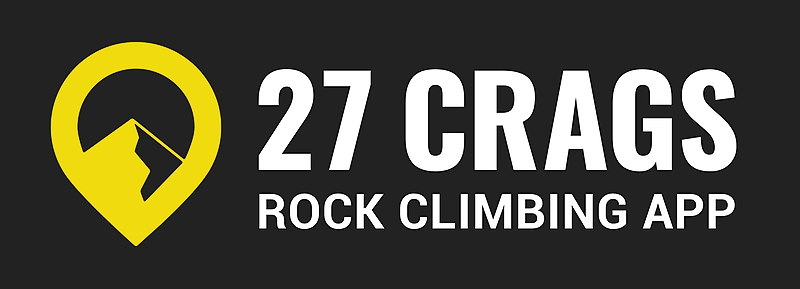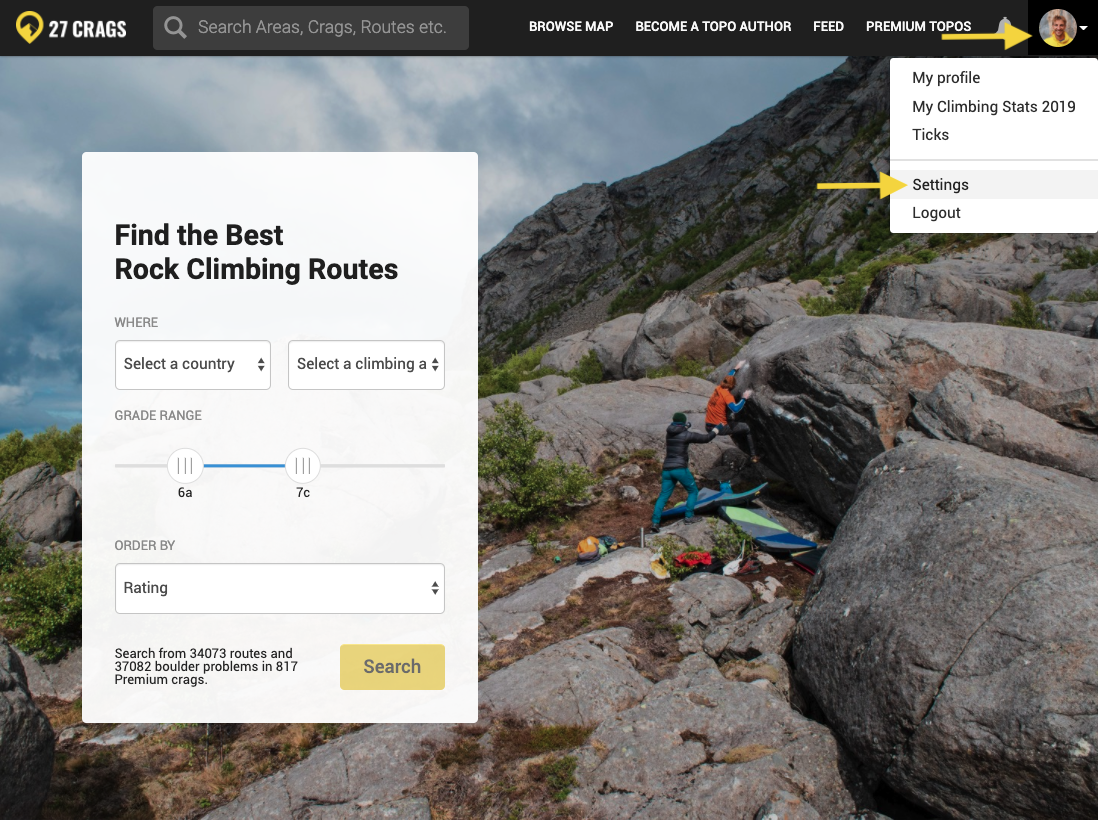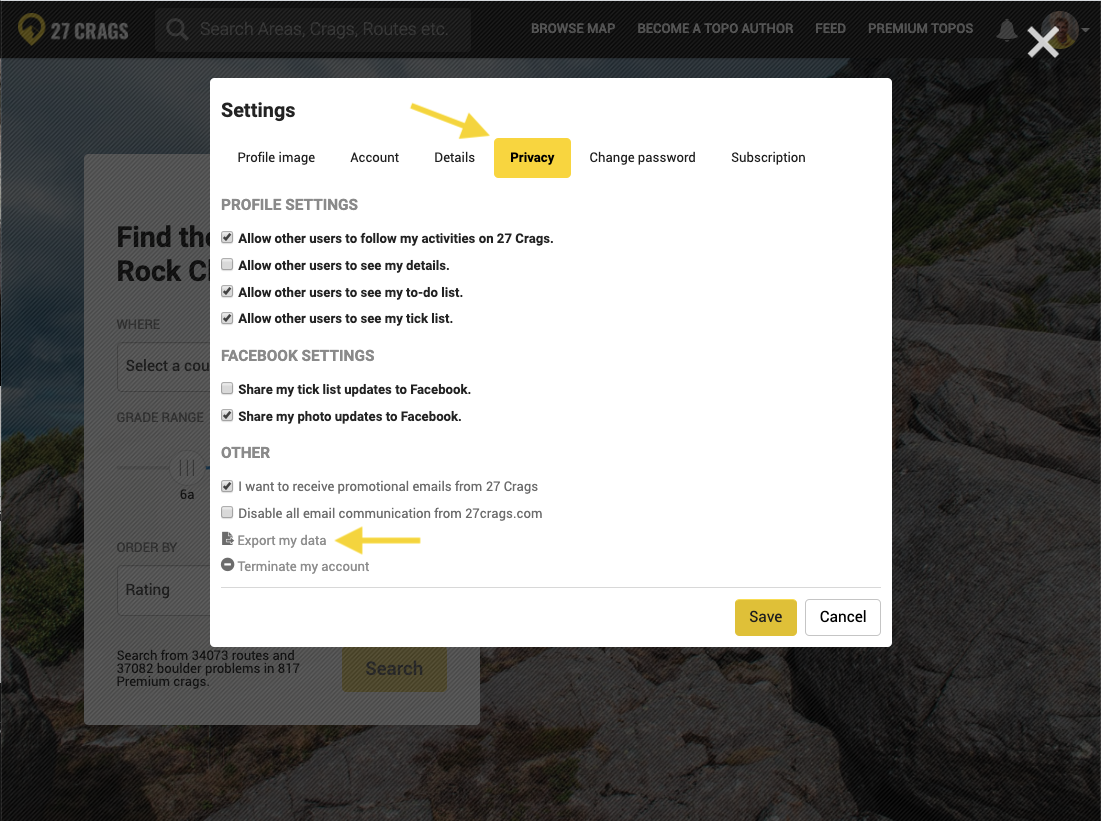To export all your data from 27 Crags, follow the steps below:
- Log in
- Click the arrow in the top right
- Choose "settings"
- Choose "privacy"
- Click "export my data"
You will then be able to export all your data in .json format.
For additional help, see the screenshots below.
Note: It is currently not possible to export your tick list separately.