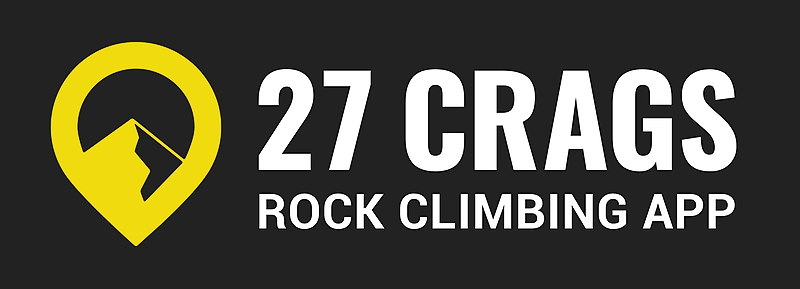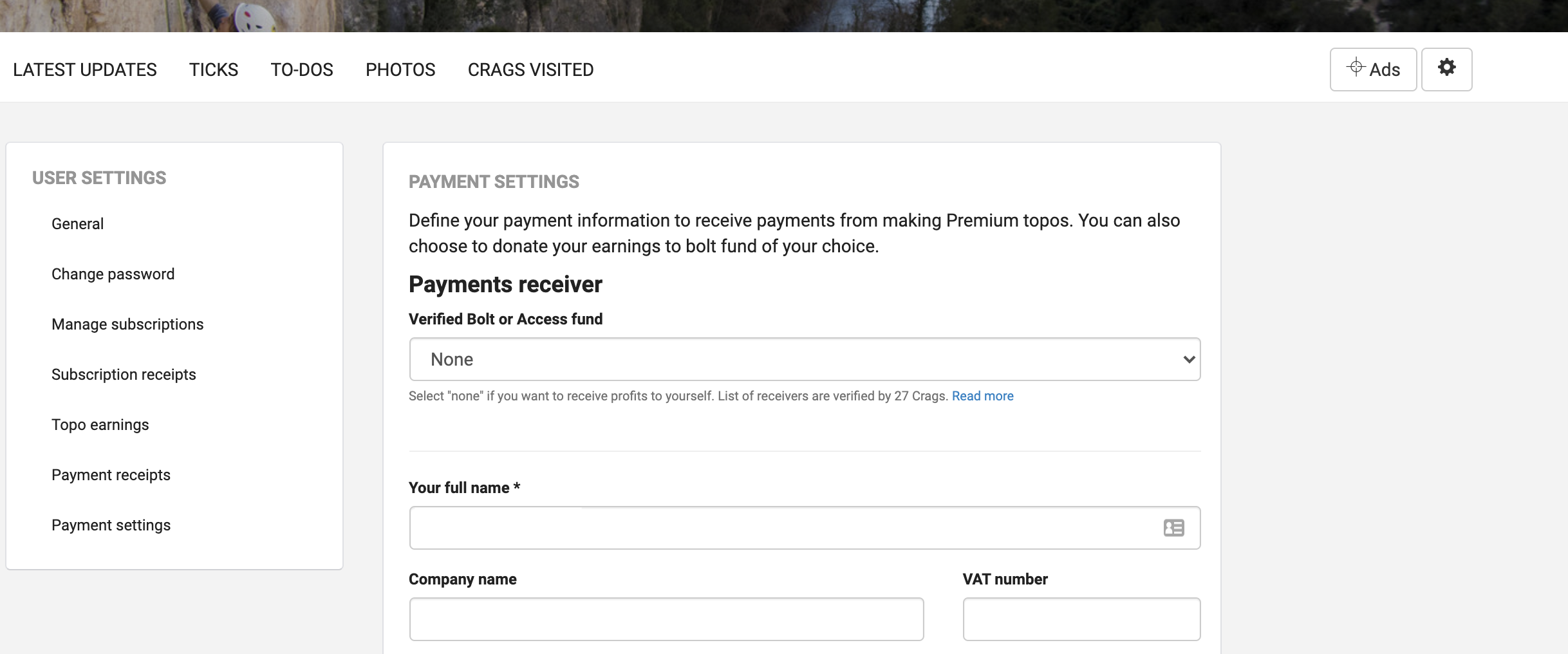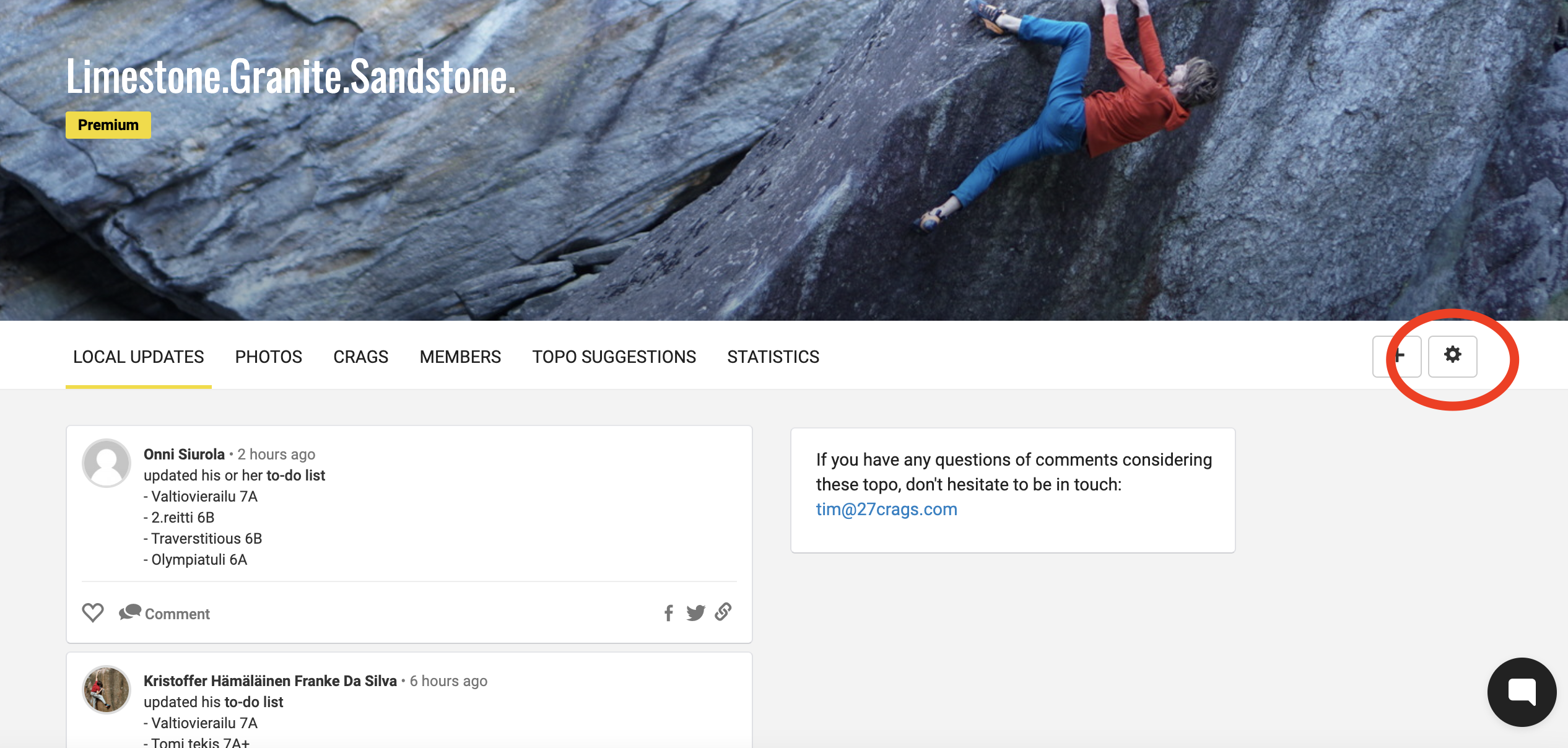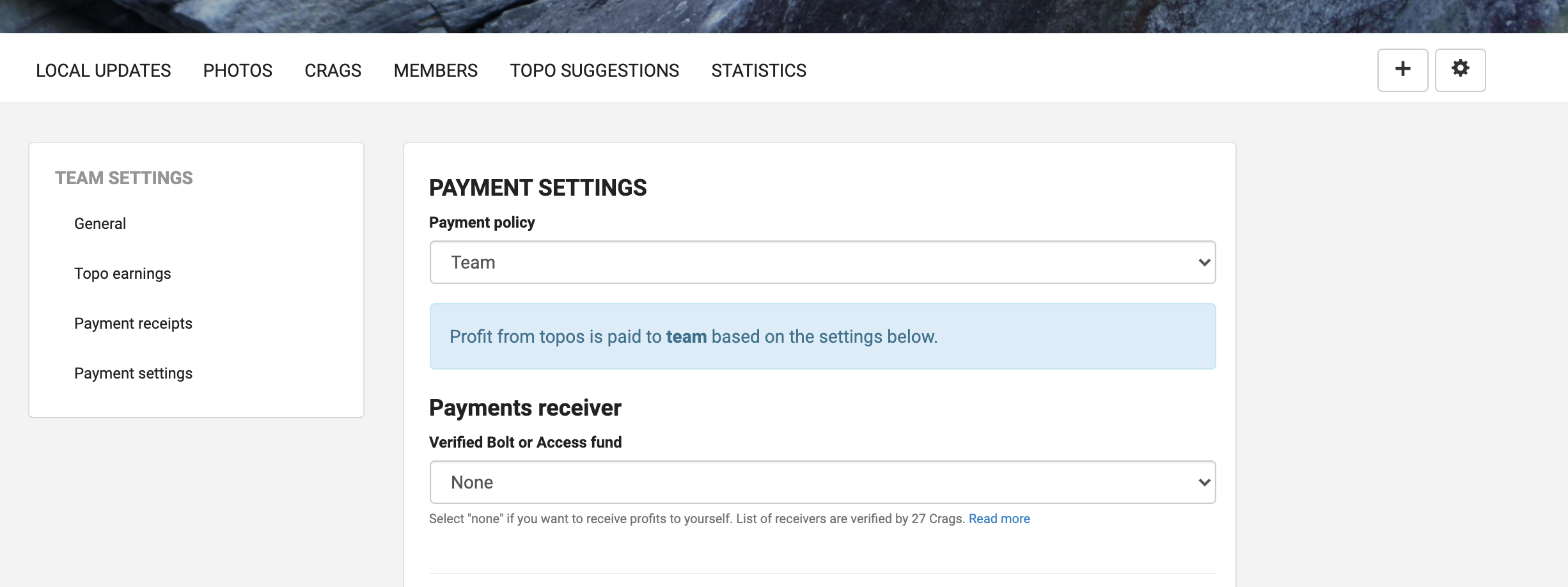If you prefer not to collect your Premium income you can donate it to the bolt or access funds of your choice. As the topo royalties can be paid to either an individual or a team, there's two different ways to donate the income.
1. How to donate your personal income
- Login to your 27 Crags account on a computer
- Click on "Settings" from the round icon in the top right
- Choose "Payment information"
- Now choose a payment receiver from the verified bolt or access funds.
2. How to donate the income of your team
- Login and go to your teams main page
- Click the settings icon on the right
3. Click "payment settings"
4. Choose the preferred receiver from the drop down menu.
If you don't see the fund that you'd like to donate your income to, you can contact us and we will get in contact with them to verify them on 27 Crags.