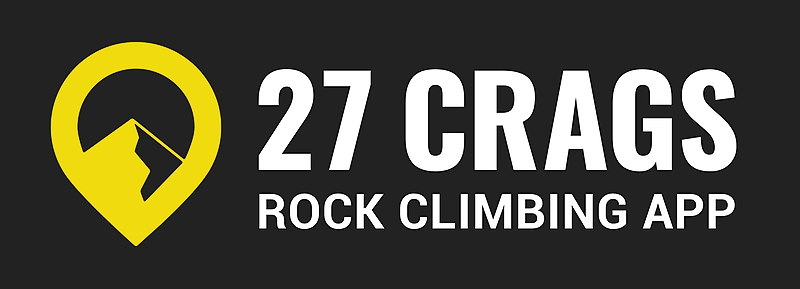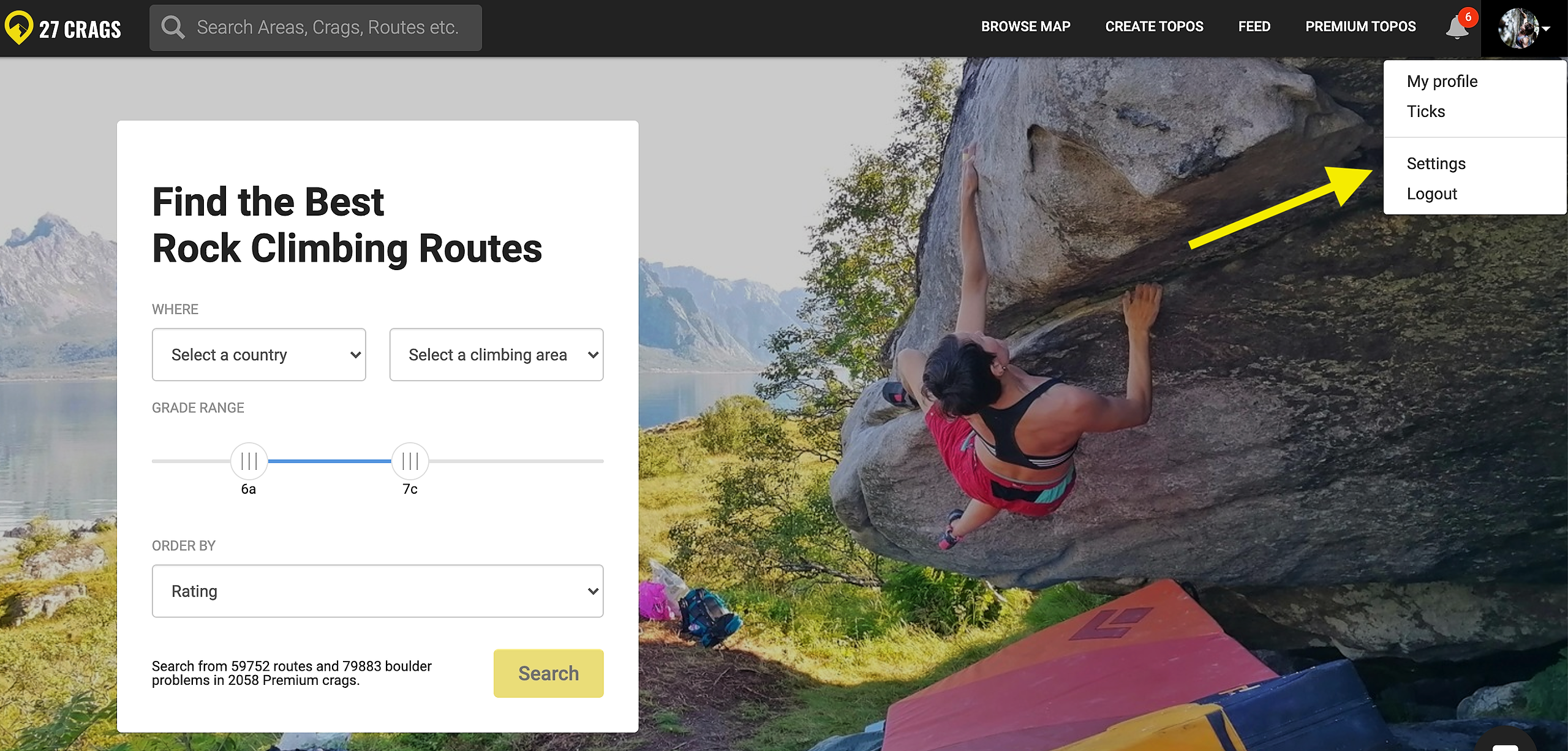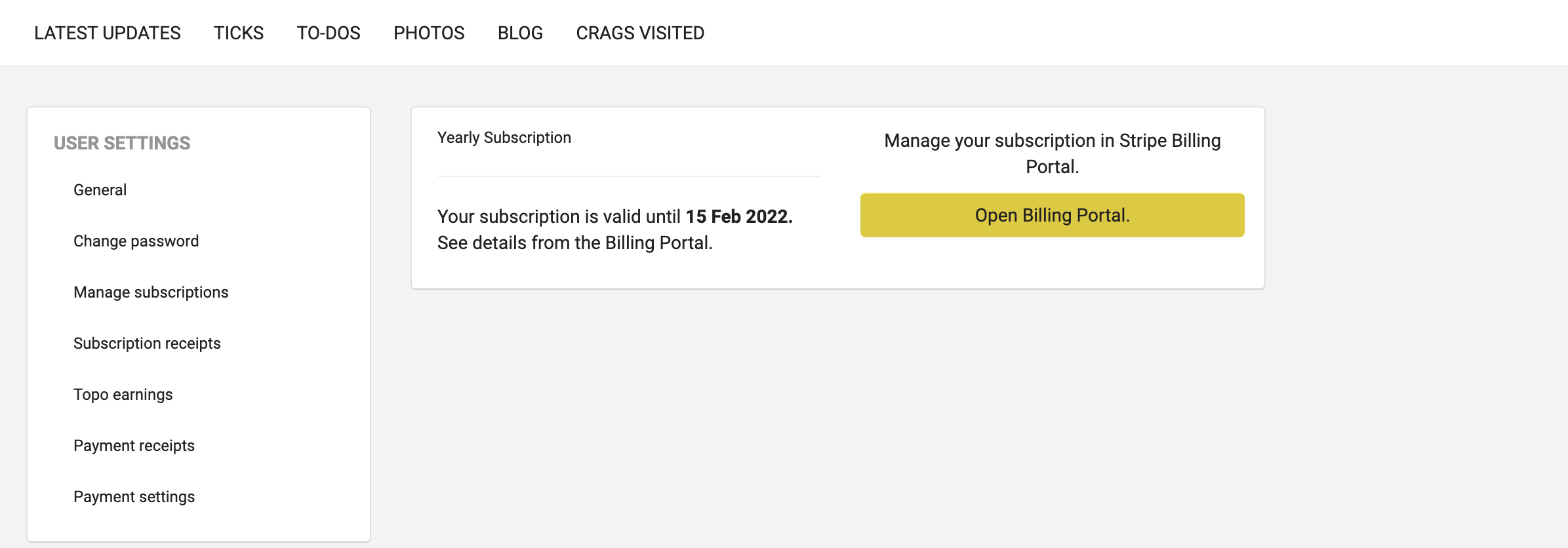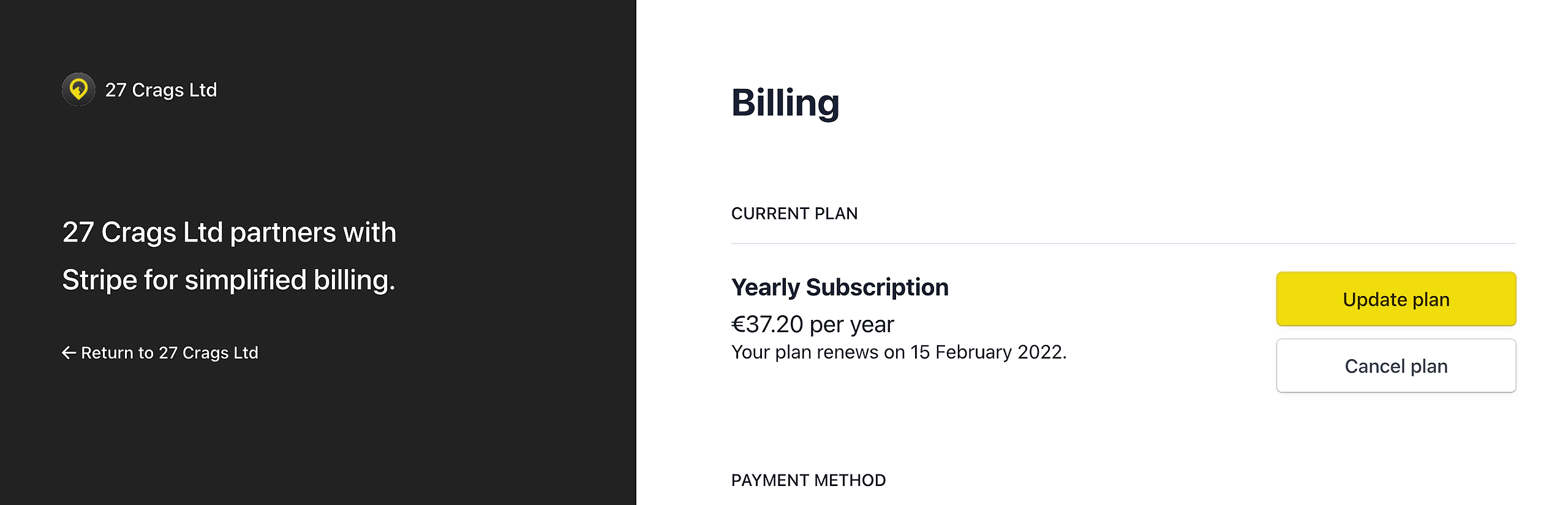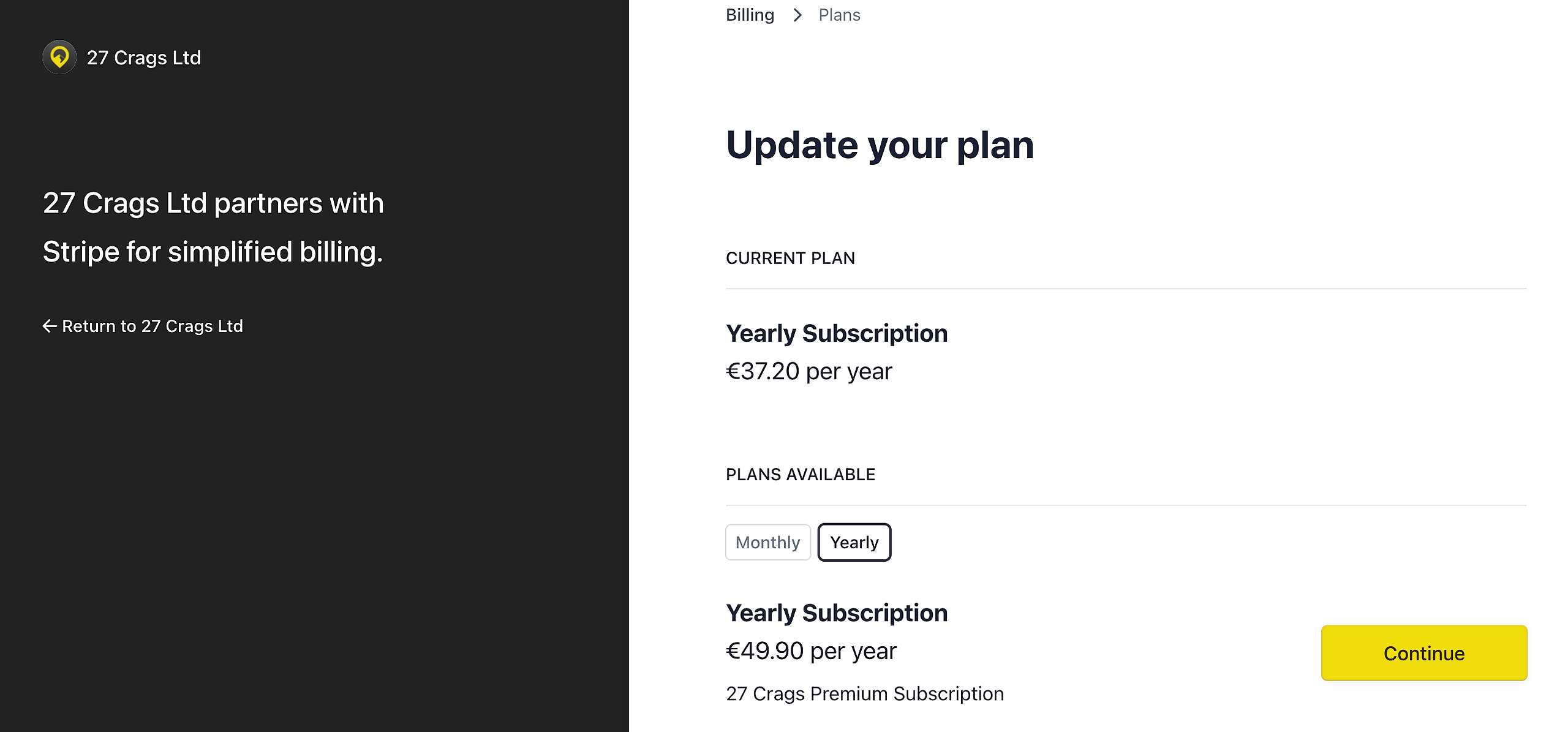The steps for changing your premium subscription plan are a little different depending on where you originally purchased your subscription.
Changing your plan when purchased on the website
If you buy the subscription directly from 27 Crags a larger percentage of your payment goes to support climbing development and 27 Crags, as Google and Apple take 30% commission on each payment from the apps.
1. Login to your account
2. Go to your profile settings by clicking the profile icon on the top right.
3. Click "Manage subscriptions"
4. Click "Open billing portal"
5. Click "Update plan". This allows you to upgrade your monthly membership to a yearly one.
Please note, if you'd like to change your membership from yearly to monthly, you first have to cancel your subscription and then buy the new one after the previous one has expired.
Change your AppStore subscription purchases
If you have bought the subscription through an app, updating the plan works a bit differently as the payment is handled by Google or Apple.
How to change your plan bought from iOS: https://support.apple.com/en-gb/HT204939
How to change your plan bought from Android: https://support.google.com/googleplay/answer/7018481?co=GENIE.Platform%3DAndroid&hl=en