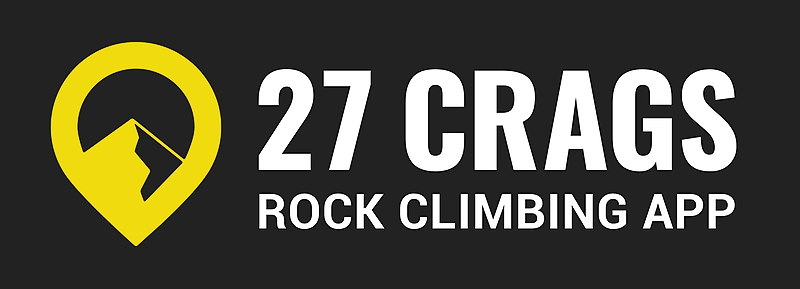If you have logged into 27 Crags with the Facebook login option, the other options won't work. But luckily you can change that rather easily if you wish!
Here's how it works:
STEP 1: Enable logging in with email
1.) Ask for a new password with the "forgot your password" link which is before you log in.
2.) Click the link that's sent to your email. Change your password and while you are there, use the email which is linked to your Facebook account.
3.) Now you're able to login to 27 Crags with your email + newly created password combination.
4.) If you wish to change the email for the login, you can do this in your settings after logging in.
STEP 2: Remove the connection between 27 Crags and Facebook:
1.) Log in to Facebook
2.) Go to settings --> apps
3.) Choose 27 Crags and remove it from the Facebook linked apps