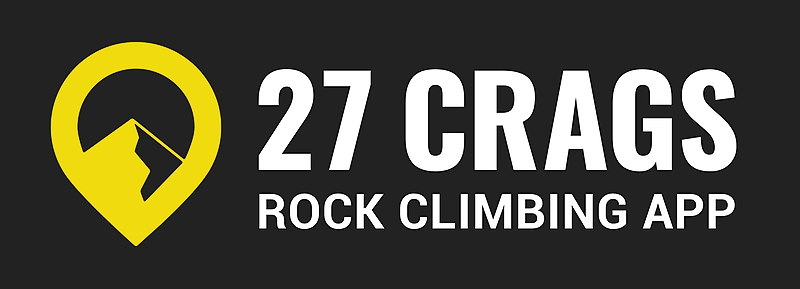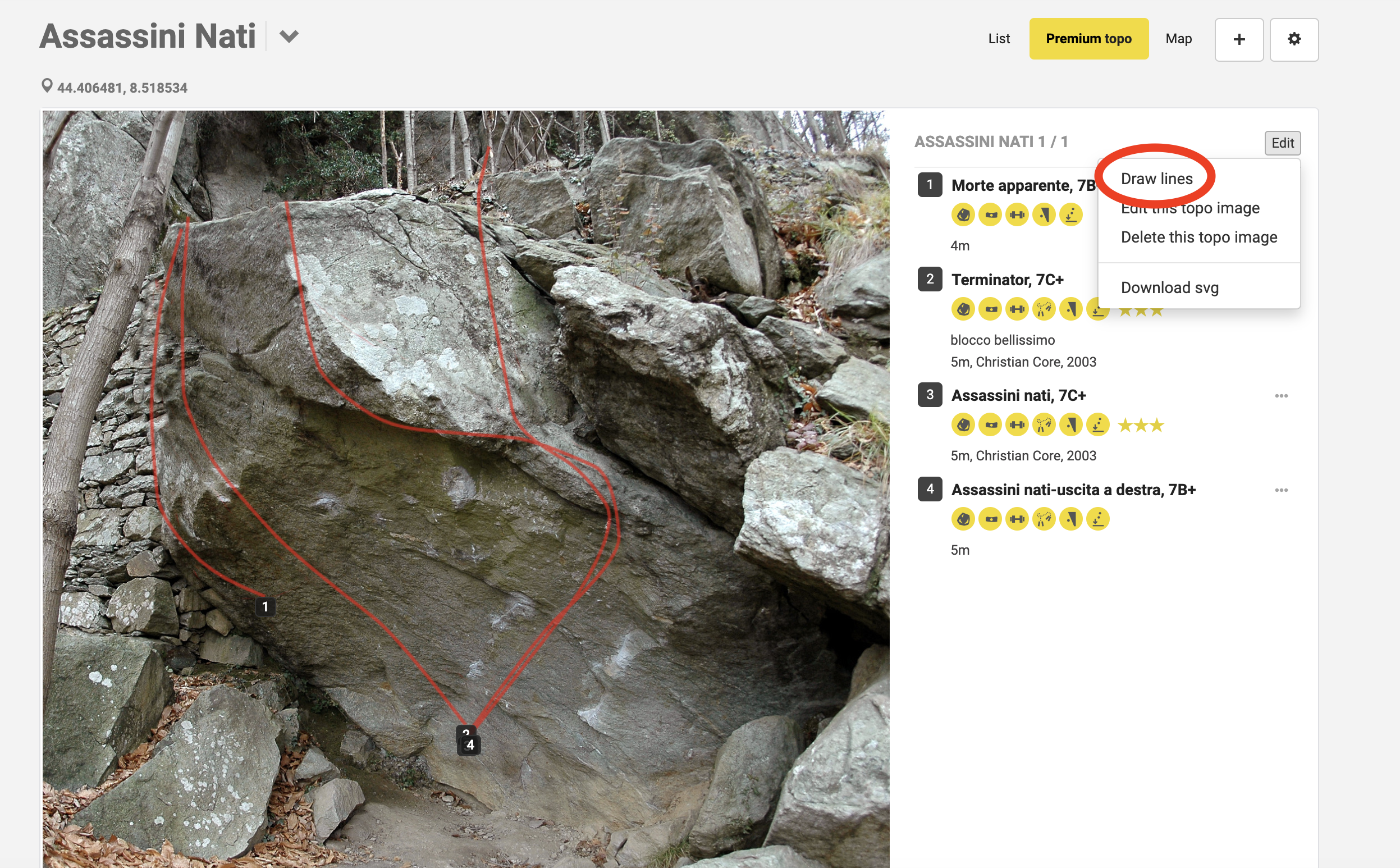At times, when drawing new routes to a picture, it's possible to miss a line or realize that a new route has been bolted between existing ones.
When you draw a new line in such a scenario, it will be assigned the latest number in the sector.
For instance, if the image originally had 10 lines and you add a new one in between, it will automatically be labeled as number 11.
Fortunately, changing the order of lines is a simple task! Here's how to do it.
- Go to the right topo picture
- Click "Edit"
- Click "Draw lines"
4. Drag and drop the lines on the right to the correct order.
5. Press "save"
Now after refreshing the page, the topo image should have the new order of lines. 🙌