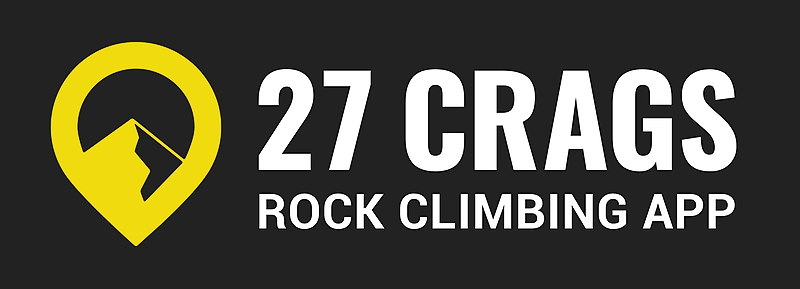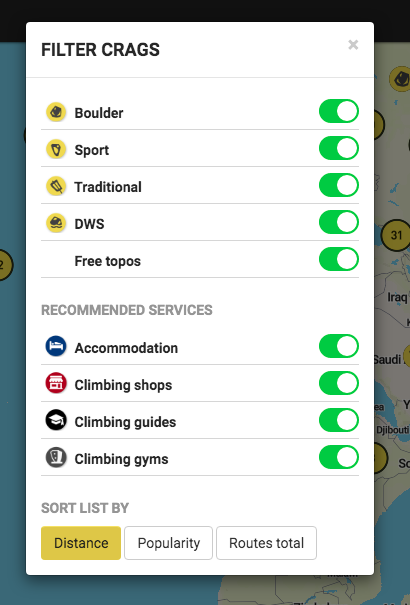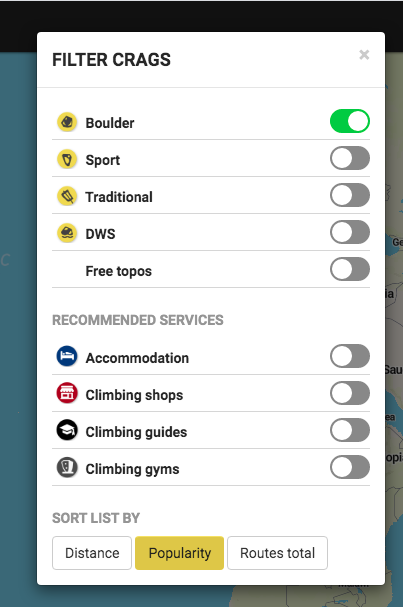The map filters allow you to choose which crags are shown on the map. By turning the different filters on or off, you can choose what is visible on the map.
NOTE: When you first open your app after an update, the free topo toggle is automatically turned off. This means that you're only seeing Premium topos. You can easily get the free topos visible by turning the free topo toggle on.
Different factors to filter the results by:
In the App:
- Style of climbing: bouldering, sport climbing, trad and deep water solo
- Type of topos: Premium and Free
- Recommended services: Accommodation, climbing shops, climbing guides and climbing gyms.
In the browser view you can also choose to organise the results based on three additional factors:
- Distance (from your location)
- Popularity
- Total route number (total amount of routes in the crag)
Examples
In the example below you will see the browser view with all the filters toggled "on". As a result, the map will show all climbing styles, free and Premium topos plus all the recommended services (all the information possibly available)
If you'd like to see only the high-quality Premium topos, you can turn the free topo toggle "off". This means that all the free topos will be hidden. See the photo from the iOS app view below.
For example, if you'd like to only see bouldering spots with Premium topos and sort them based on popularity, you'd choose the toggles shown in the picture below in the 27 Crags browser version.