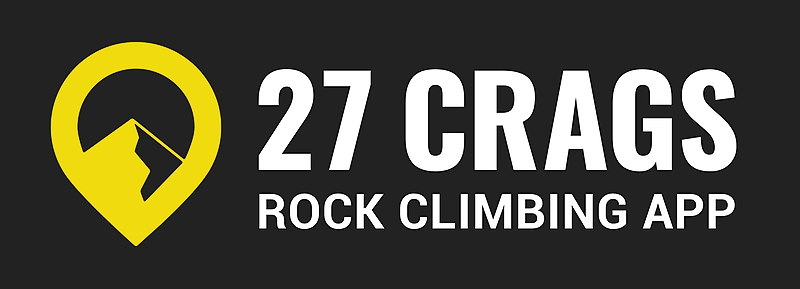Here's what to do if you have bought/tried to buy a Premium subscription, but for some reason, you can't access the Premium topos:
1. Check that you're logged into the right account, from which you bought the Premium. Sometimes users accidentally create duplicate accounts for example by logging in with email the first time, and then later with Apple login.
If you for example can use Premium in the website but not in the app, compare the tick lists in the website and app. If you're logged into the same account in both, the tick lists are identical in them.
2. If you're sure you're logged into the right account, check that your payment has gone through and you've received a receipt via email.
3. You can buy Premium both from our iOS and Android apps and from our website. If for some reason the payment doesn't go through, or there's issues in the purchasing process, please try to buy it from the other source (app or website) and see if it works.
If this ends up in double payments as you might be in a rush to get the topos, don't worry. Just email us and we'll take care of the refund.
4. If you have troubles seeing topo images, or you feel that the topo is incomplete, check that you're viewing a Premium topo. Free topos (which anyone can see also without a subscription) often have incomplete or even wrong information. You can see this from the top right of the topo's main view in the app.
If the topo is Premium but seems incomplete, pull down on the main view of the topo in the app to refresh the crag information. This makes sure you have the up-to-date version of the topo.
5. If you can't access Premium in the app, try to log out and back in. Again, make sure to log in with the same credentials to avoid creating a double account.
6. Reinstall the application to make sure you have the latest version in use.
7. If you still have issues, contact us (support(at)27crags(dot)com) and include this information in the email:
- Where you bought the Premium (website/Android/iOS)
- If you bought Premium from Google Play or Appstore, please include the receipt of the purchase.
- A screenshot of the moment when the issue occurs is also very helpful!
With this information, we should be able to help you!