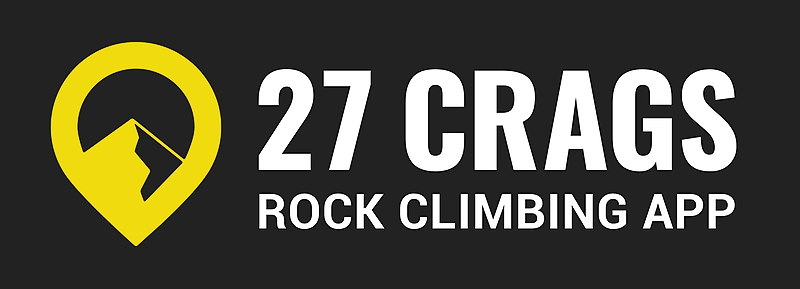After your topo image is uploaded you can draw routes on it.
Click "edit" and "draw lines" next to the topo image you just added. To draw the line, just click the topo image.
You can draw already existing routes or create new ones. You can also draw routes that are already drawn on other topo-images (given that they are on the same sector).
If you make a mistake, you can click "undo".
To finish, click "save"