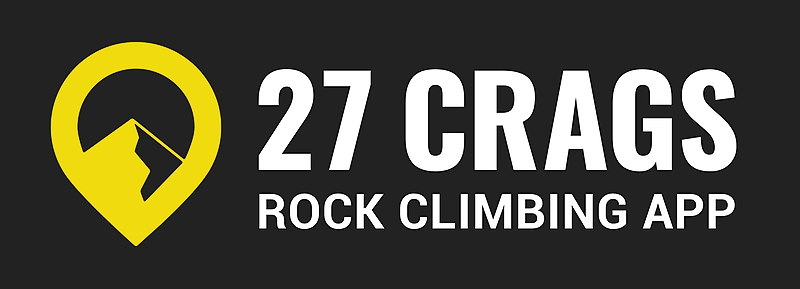In short, free topos can include a maximum of 20 topo lines and 7 topo images. Continue reading for a full explanation...
Adding new topos
If you are creating a new topo you can choose to make it free or Premium regardless of whether it has less than 20 topo lines and 7 topo images (the limit for free topos).
However once your topo has hit the free topo limit, any new lines and topo images that are added will stay hidden until you publish the topo as Premium. Please note that also deleted routes count in the 20 lines.
Adding information to existing free topos
Free topos which have already exceeded the limit, won’t automatically turn into Premium. This means that new additions of topo lines and images will only become visible to everyone after the topo has been manually published as Premium by a maintenance team.
If you want to create a complete topo, the best is to take the maintainership of the crag, complete the topo and then publish it as Premium. Find all the details for this here.
__
If you're wondering why this change was needed, you can read our blog posts about the topic here and here.