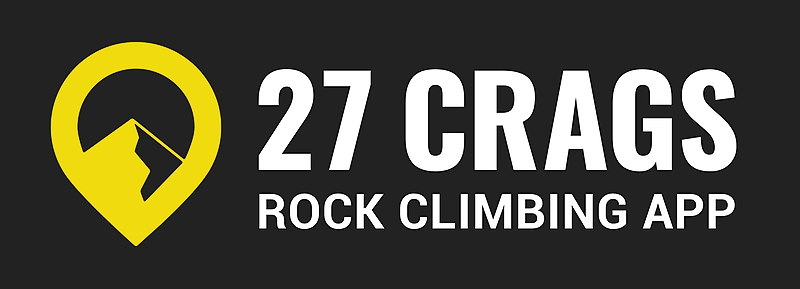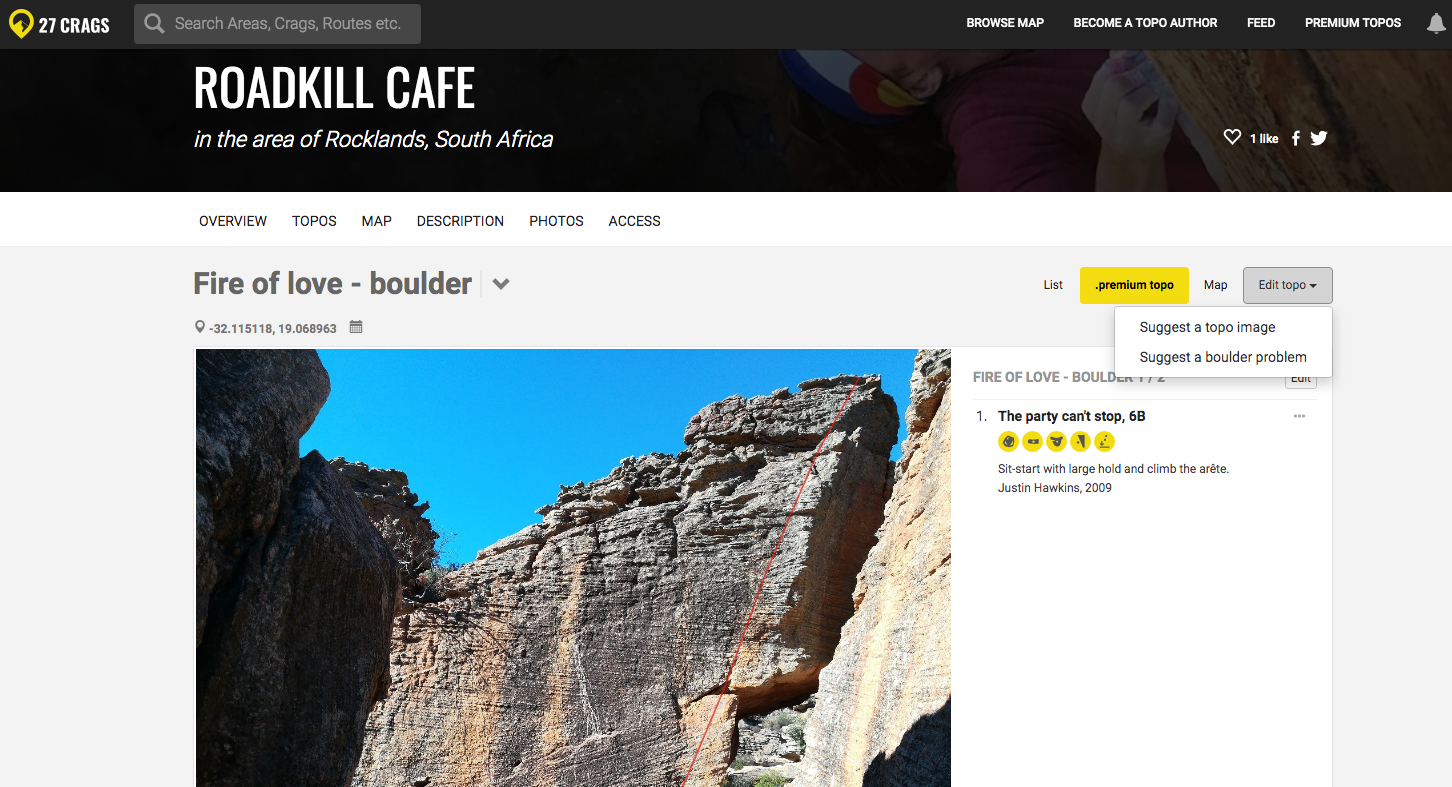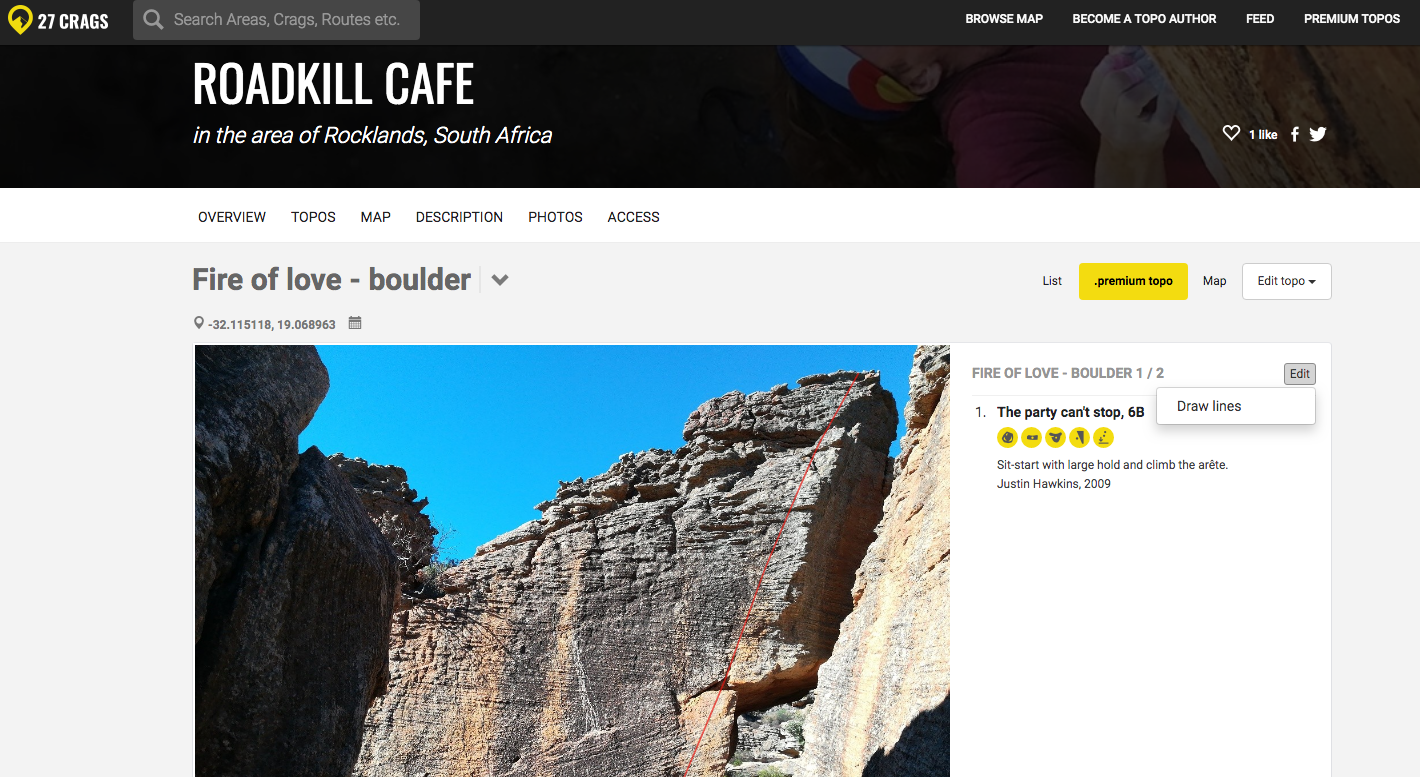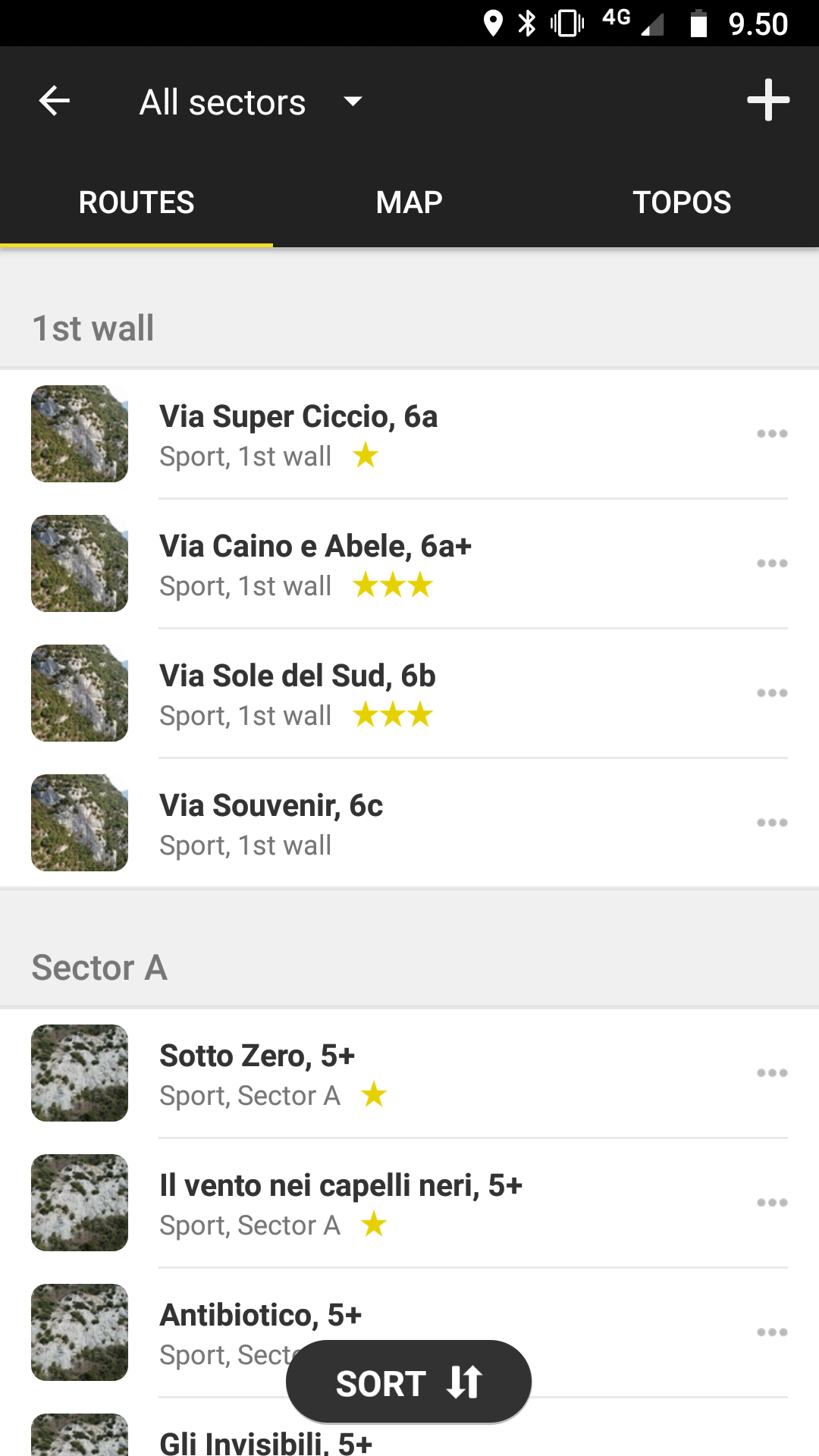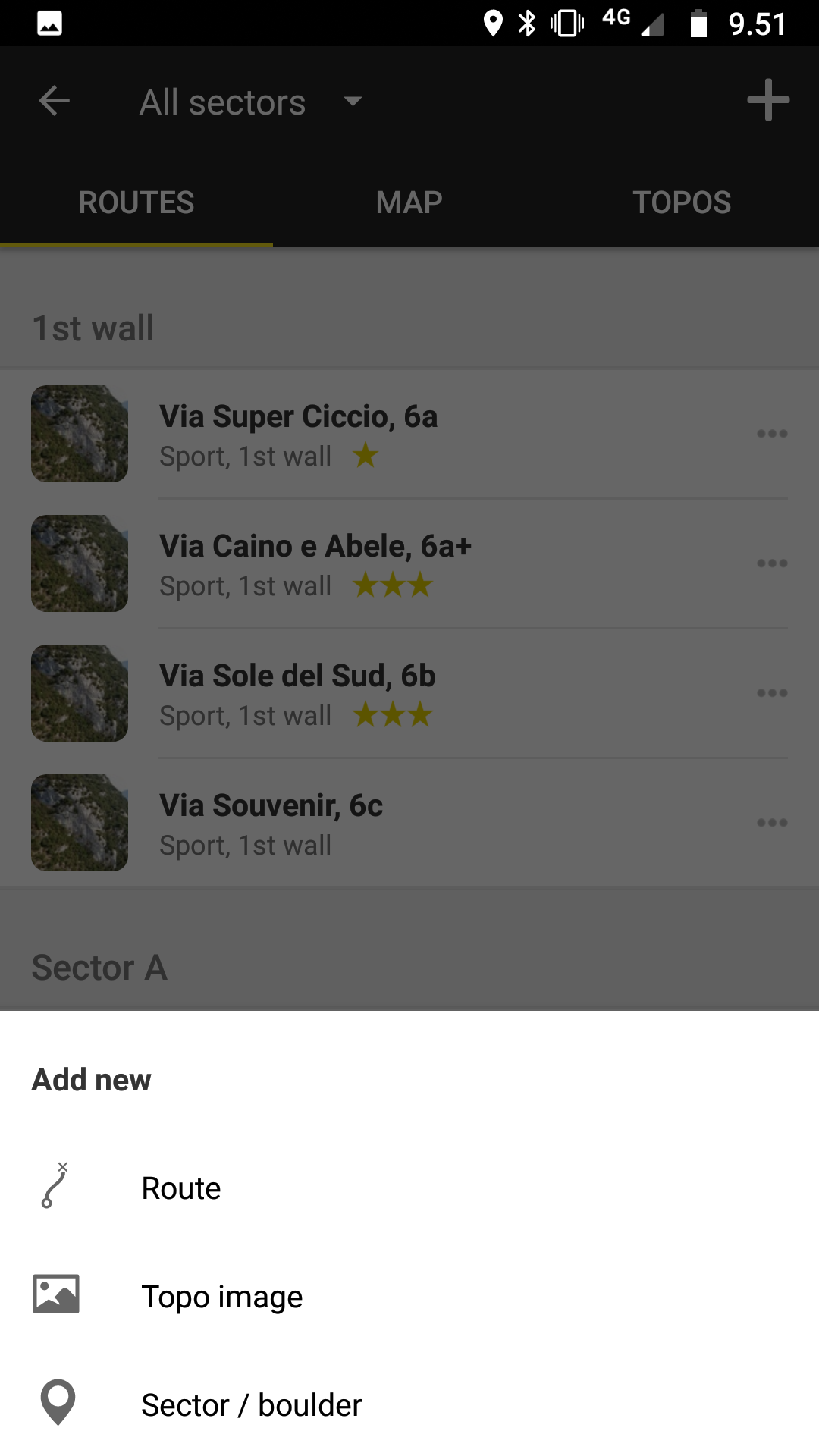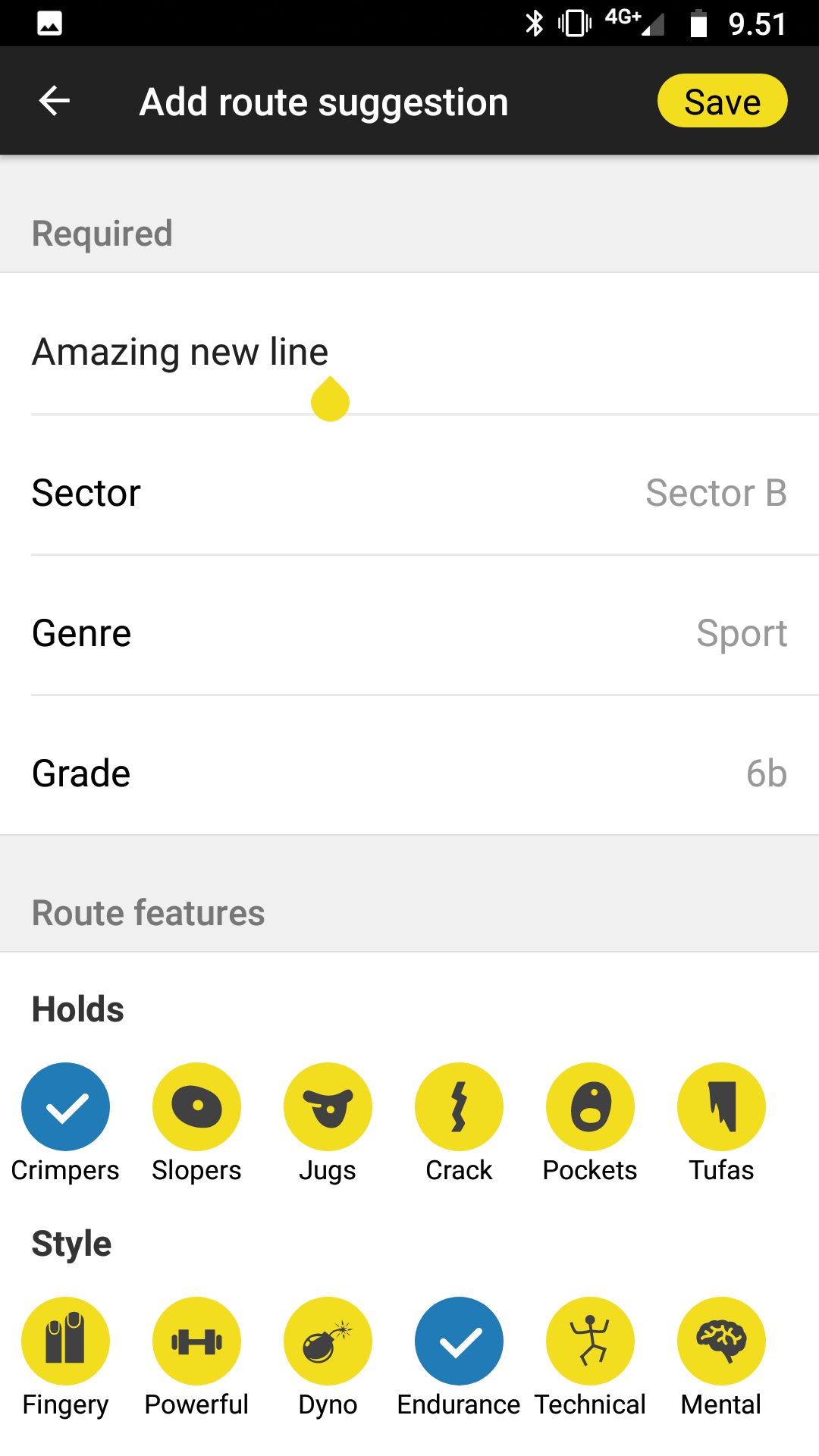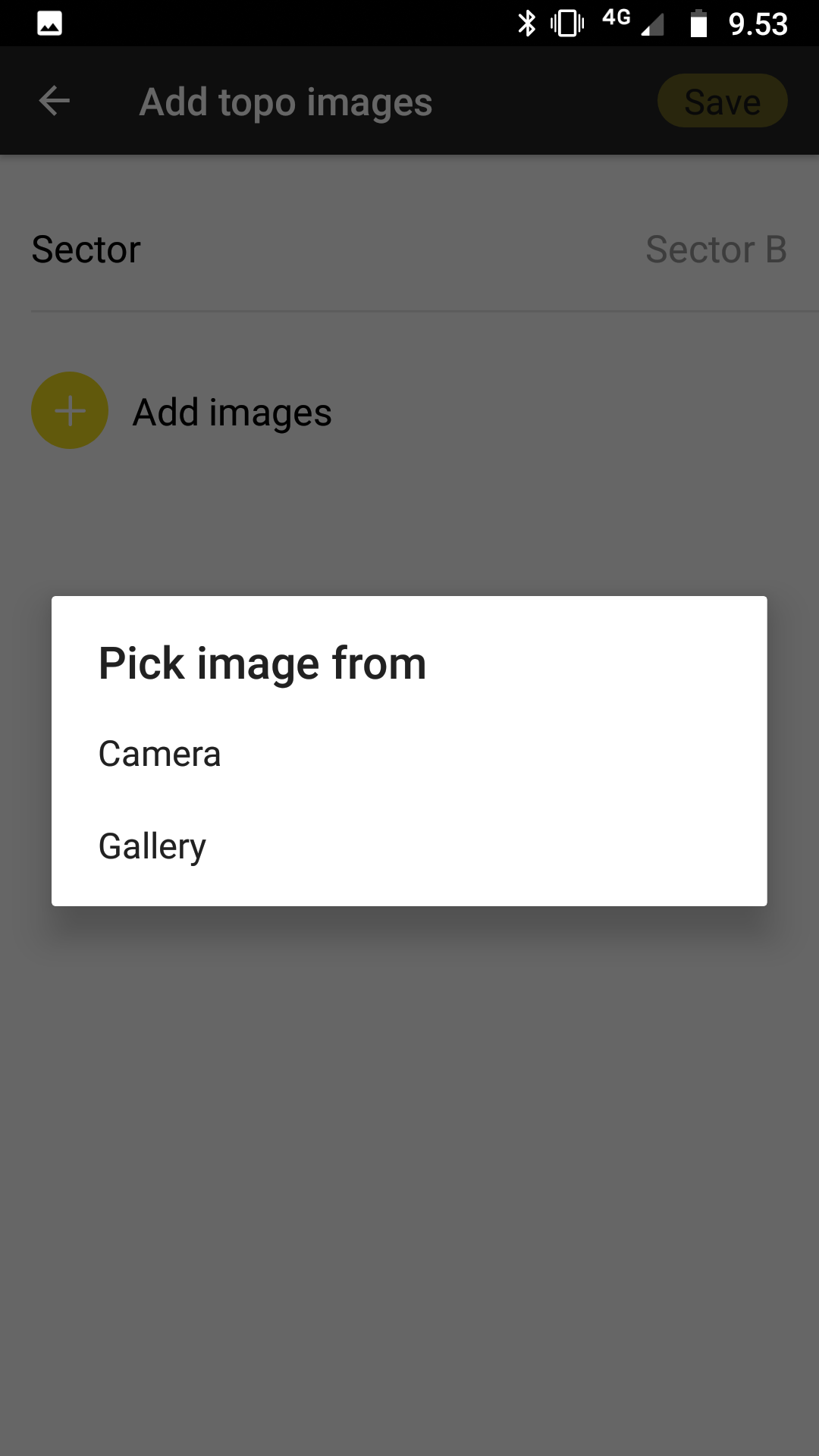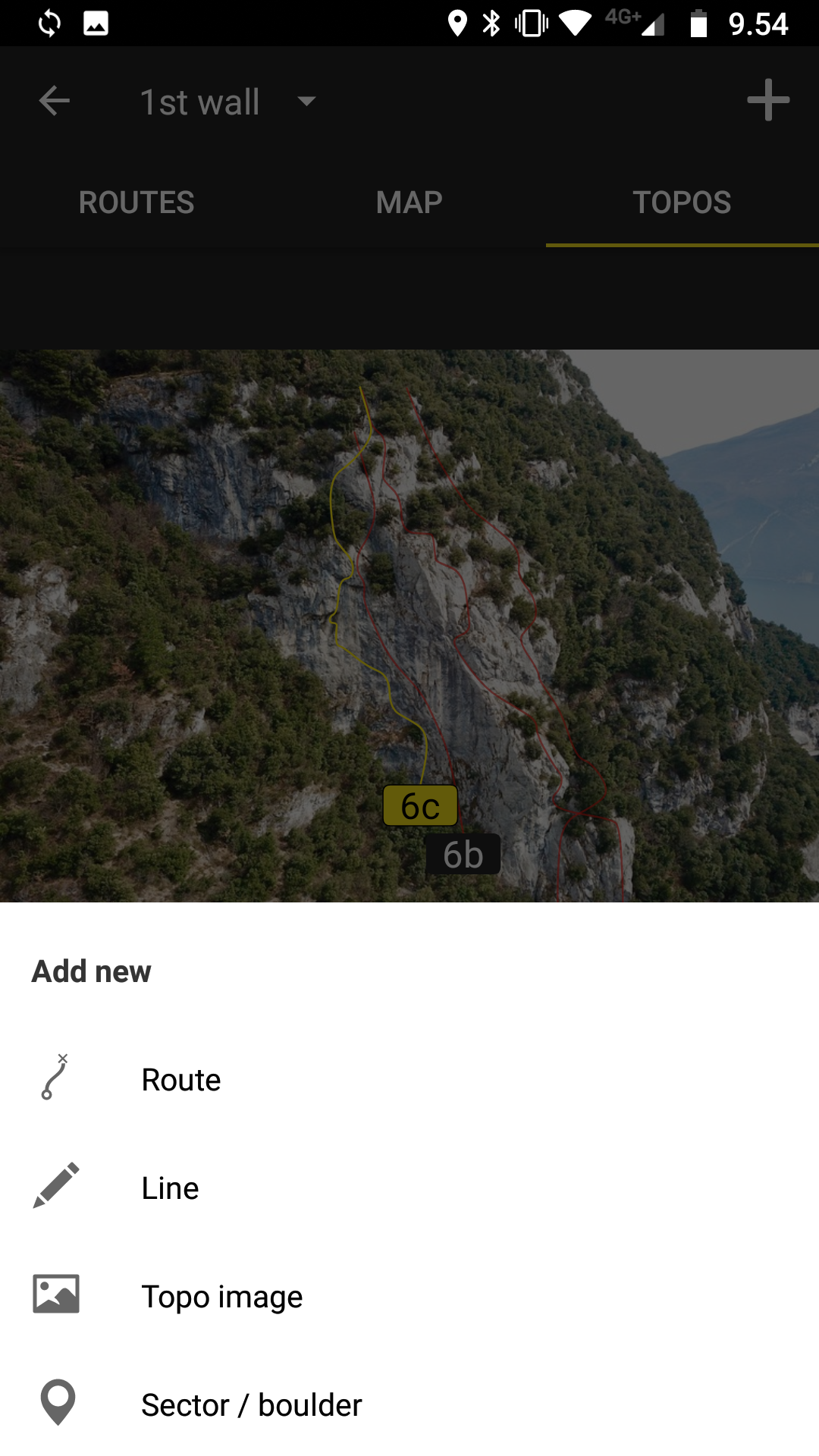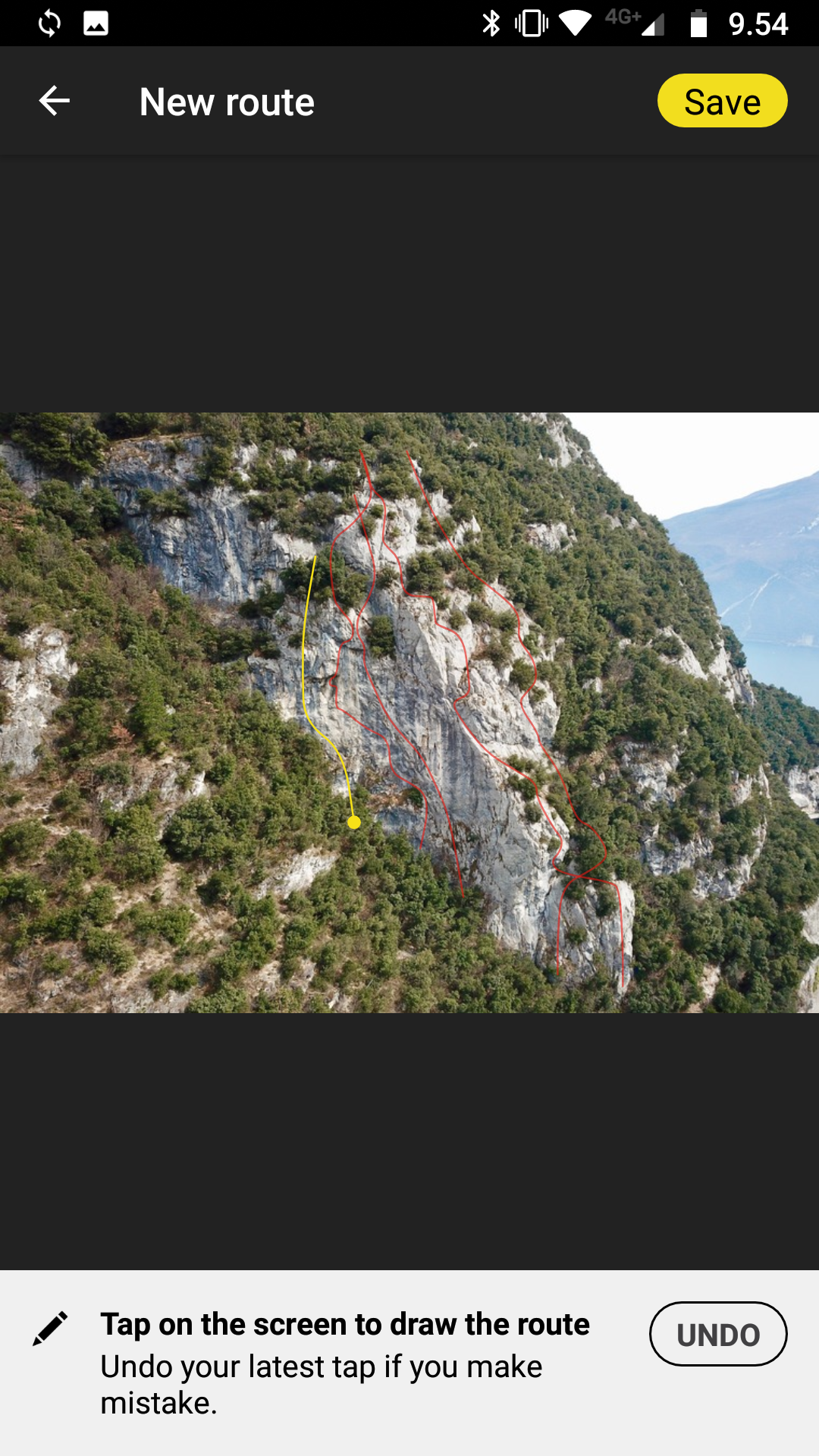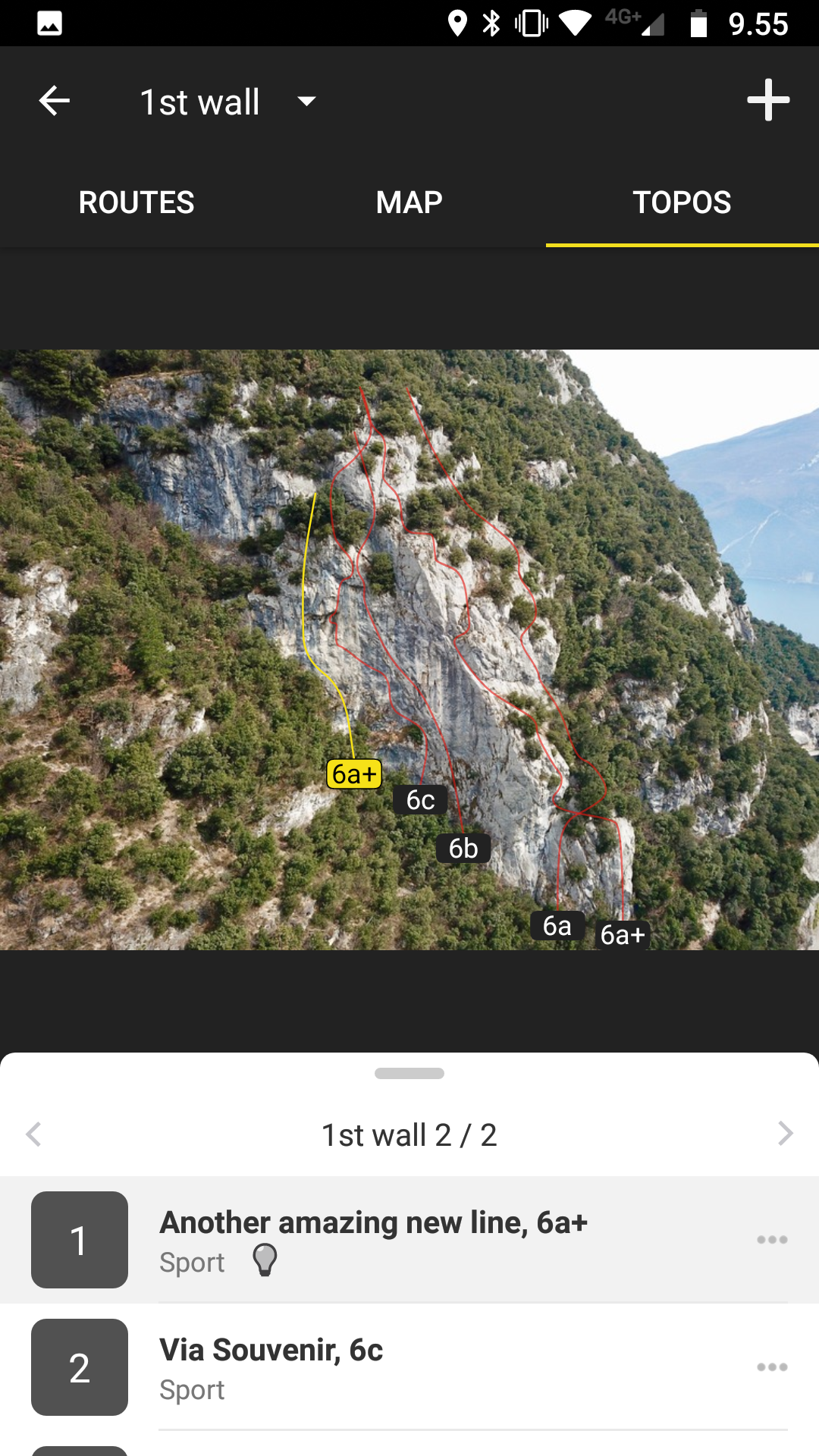If you notice some info, a route or a topo picture is missing from a Premium topo, you can make a suggestion about it to the author(s) of the topos through the 27 Crags website and app.
It's possible to suggest new lines, sectors, routes and topo images and this will help to keep the information up-to-date!
NOTE: You can only make content suggestions for published Premium topos. For free topos, you can add the information yourself until it reaches the content limit. After that, it needs to be published as Premium in order to get the new changes visible.
Also, if a free topo is maintained by a team, it's usually on its way to becoming Premium. In this case, you can make suggestions only after the topo is published.
1. Suggesting content through the website
You can make suggestions on the topo page through the "edit" buttons on the right side of the topo image.
The upper edit button allows you to suggest a topo image or a new boulder problem.
The lower edit button allows you to suggest lines that you can draw onto the existing image.
When you have made the suggestion the author will get a notification about it.
The content will remain as a suggestion with a lightbulb icon next to it and won't be shown to other climbers until it gets approved by the author.
Once the suggestion is approved, the lightbulb icon will disappear and everyone will be able to see the content.
If you'd like to suggest a new boulder sector or a crag, you can do it via the app with the instructions below!
2. Suggesting content through the app
In a Premium topo there's a "+" sign in the top right. When you click it from the route list view you will see three options to add: 1. A route, 2. Topo image, or 3. Sector/boulder (see pictures below).
If you can't see the "+" sign, it very likely means that the topo is on its way to being published as Premium, but is not published yet. Once the topo is published, you can make your suggestion.
1. When you click the "route" option you will be guided to a view where you can suggest a new route and attach it to the correct sector.
We highly recommend suggesting a line on a picture (instructions below) instead of just describing a route that isn't drawn anywhere. Otherwise, the topo author might not know where the line belongs.
2. By clicking the "topo image" option you can add a photo from your gallery or take it with your camera.
3. The "Sector/boulder" option allows you to add a new boulder or a sector that is missing from the current topos.
If you want to add a line to an existing topo image, you can do this from the "topo" section where you see the topo images. From the picture below you can see that the "line" option has appeared.
After drawing the line, insert the route information and save. You will now see the route and line in the picture.
NOTE: At first, your information is a "suggestion" and will not be visible to others until it's accepted. You will see the "lightbulb" icon next to your route when it's still waiting to be approved.
We hope this helps you to add information to the premium topos so we can all work together to keep them updated. If you have more questions, please check out our other FAQ's or get in touch with us.
Note: Rewarding suggestions with Premium time is currently deprecated because of technical issues with Apple and Google. We're working on replacing this with something else in the future.